Blog - page 15 of 23
Clockwise #247: Prison Spotlight
I got to be a guest on Clockwise again! While we didn’t wash any clocks we did talk about Philip Hue, our hopes and dreams for the next Apple Event, and being inhaled by kind of super power absorbing monster..!
Automators 5: Project Templates
Episode 5 of Automators is all about project templates, and how they can help you to be more productive. David and I are both OmniFocus users, but project templates can be used with almost every task management system out there - even Reminders!
Workflow: Upload Blog Post via SSH
I use Grav as my blog CMS, it’s powerful and customisable, and it lets me upload blog posts via (S)FTP. The catch? My previous system for blogging involved using Transmit and Workflow - and sadly Transmit for iOS is no more. (You may be wondering why I’m only changing my system now, instead of back in January when Panic stopped working on Transmit for iOS. It’s simple, it was still supported in Workflow, sadly it is no longer supported in Shortcuts.)
Workflow: Add Task & Sub Tasks To OmniFocus

How to save a grid of photos to Day One to remember your day
Day One is great for memories - but you don’t always need all your photos in it with a high resolution - this Workflow will let you save a nice grid of thumbnails to your day.
Fusion 18: September is Coming
This week I was on the Relay FM member’s only podcast: Fusion. Stephen, Mikah and I talked about what we might get at the September Apple event, and keyboards - because it’s always about the keyboards!
Automators 4: First Look at Siri Shortcuts
Episode 4 of automators is all about Shortcuts and Siri Shortcuts. We discussed what’s possible now, what we’re excited about (and not so excited).
How to get daily weather summaries and precipitation notifications from CARROT Weather
If you use Carrot weather like I do then make sure you get the benefit of these notifications!
OmniFocus 3 for Mac Sneak Peek
I am once again lucky enough to be in the early preview for OmniFocus 3 - this time on the Mac! What’s important to keep in mind here is that this is a beta, and an early one at that - things can and likely will change between me writing this post and OmniFocus 3 for Mac being released - they may have already changed by the time you read this post!






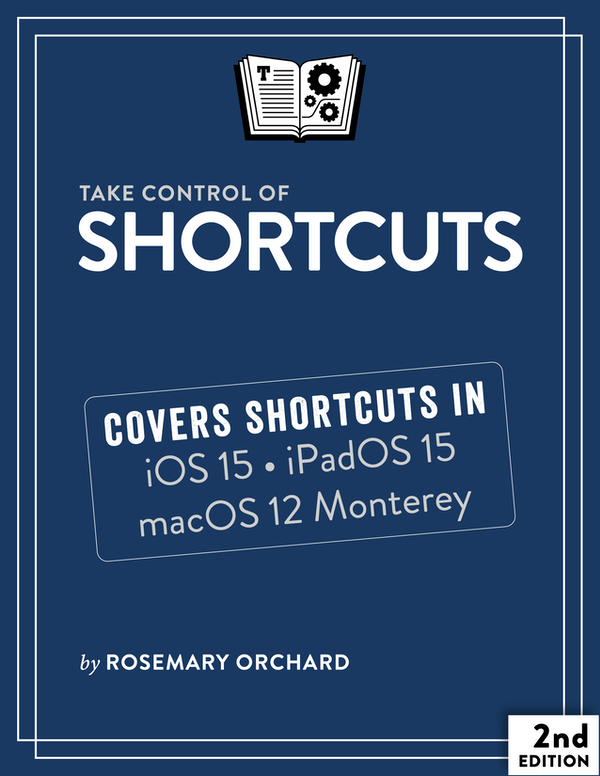



 </a
</a