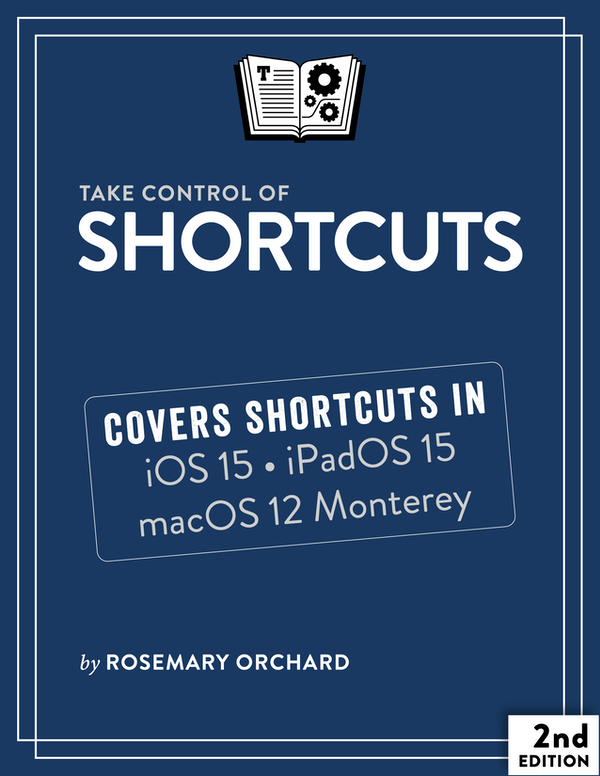Blog - page 14 of 23
Overcast 5.0 Review
 {.image-right)
{.image-right)
Open Workflow.is Links in Shortcuts
I’ve been asked several times since yesterday how to open a workflow.is link in Shortcuts. Currently clicking on one takes you to the gallery of Shortcuts and nothing else happens. If you copy the URL and use a very simple Shortcut then you can click the “Get Workflow” link and everything works as expected.
Scriptable: Use JavaScript to control your iPhone
Some time ago on Twitter I stumbled across Simon, he was retweeted by the developer of Working Copy, an app I love and use heavily - and the retweet was a video of a script being run on an iPhone and returning some pretty cool results - so I asked “what is this and how can I get a copy?”. Not too long later I was invited to the beta of Scriptable, and got stuck in.
Wave GoodBye to Workflow, Say Hello to Shortcuts

Using TripIt with Siri Shortcuts
I was most pleasantly surprised today to see an update to the TripIt app which added support for Siri Shortcuts. They’ve kept it quite simple, with just two options: upcoming flight information, and upcoming travel plans.
Drafts 5.4
) Drafts 5.4 is here today, and while it feels like it was just yesterday when it was released Greg has found numerous ways to improve things! Here’s a quick overview of all the features added:
Backing Up Your Workflows/Shortcuts

Automators 6: Automating Shortcuts with Matthew Cassinelli
For episode 6 of Automators, we were very fortunate to have been joined by the wonderful Matthew Cassinelli. Matthew writes for The Sweet Setup and iMore, has also written for Tech Crunch, and is a Shortcuts genius - we went through two more complex Shortcuts in this episode to give you some ideas of your very own.
MacSparky Learn: Siri Shortcuts Course
My friend David Sparks has been at it again - there’s a brand new video course all about Siri Shortcuts.
Apple Keynote: September 2018
I, like many of you I’m sure, watched last night’s Keynote waiting to see what new products Apple will sell me. I went into the event thinking I wanted a new Apple Watch and that I wouldn’t upgrade my 256GB iPhone X, and thankfully for my bank account came out of the event the same!