Timery, the Toggl App, has landed!
•

David Sparks and I teased it on Automators back in episode 17, and now the app is here: Timery, the Toggl app we all wish Toggl had made! the
What’s impressive about this app, is that I rarely launch it, but I’m pretty sure my workflow would feel broken without it. Timery has excellent integrations with Shortcuts, letting me start and stop timers as part of my automations without thinking. Whenever I run Shortcuts to put myself into certain modes (such as podcasting, or writing for my blog), as well as launching the correct applications, I also start logging my time. I also build in checks to let me know how long I’ve already worked on projects today when I end my timers - this is a not so gentle nudge that if I want to achieve my goals, I should invest an appropriate amount of time in them!
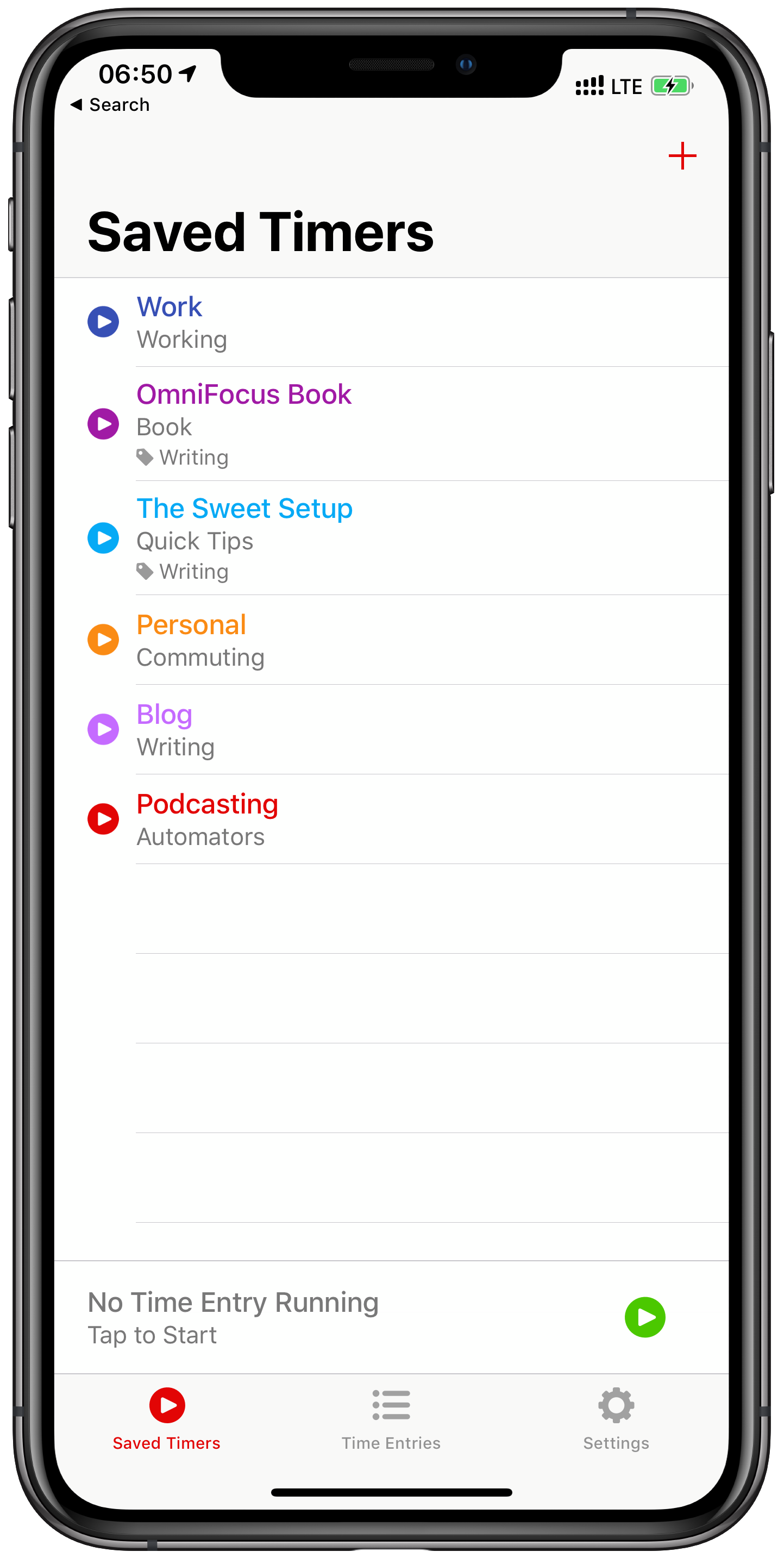
The main screen in Timers is your saved timers which serve three purposes, letting you start tracking a project, with tags and a description if you so choose, with just a tap. These timers are also donated to Siri (and therefore Shortcuts), and also display how long you’ve worked on those timers today. I find this screen great for both a quick overview as well as starting timers.
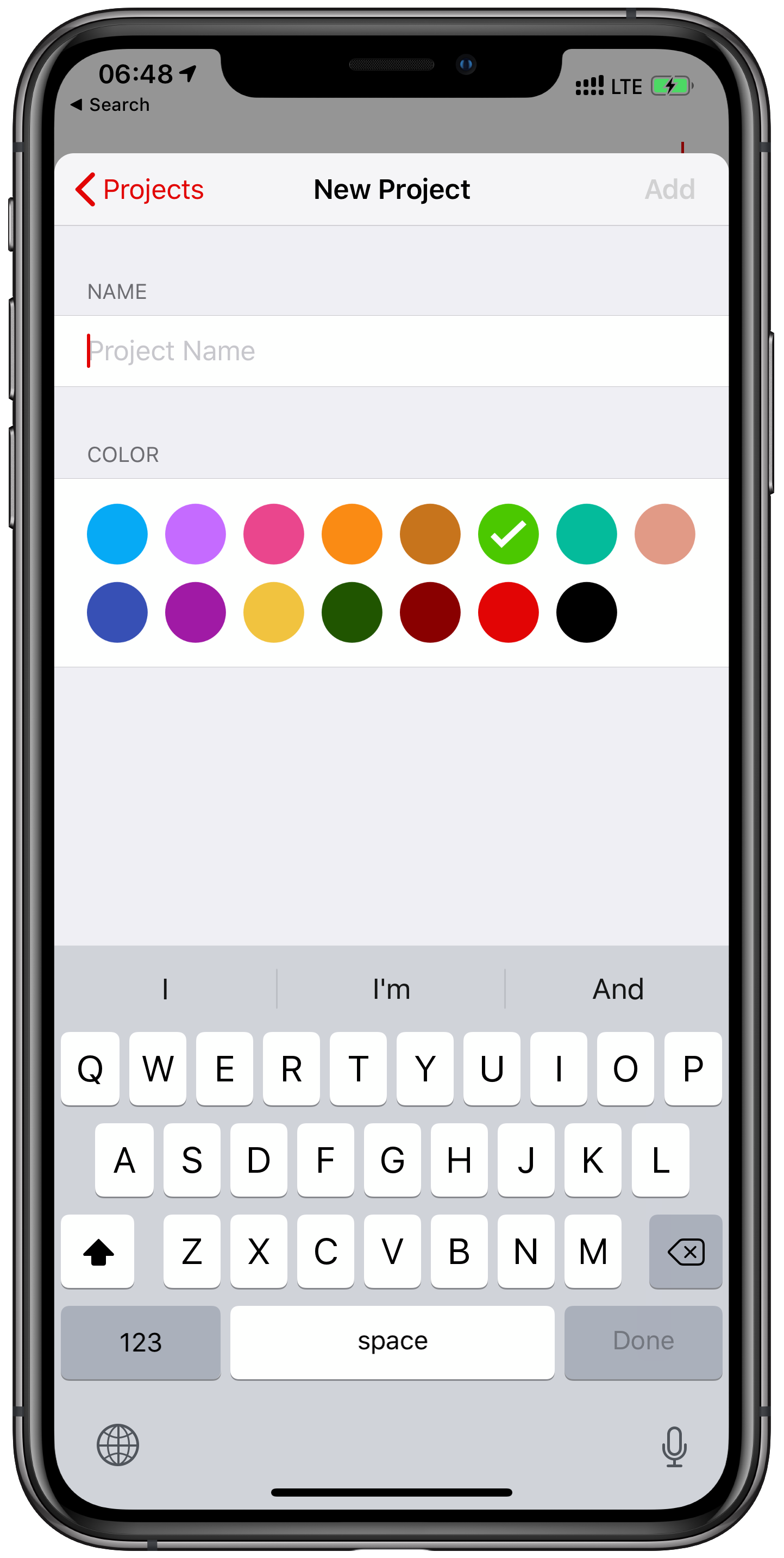
The next screen is Time Entries where you can see log of your most recent time entries. There are swipe options for these entries allowing you to delete or edit them, as well as play button which lets you start a new time tracking entry with the same parameters.
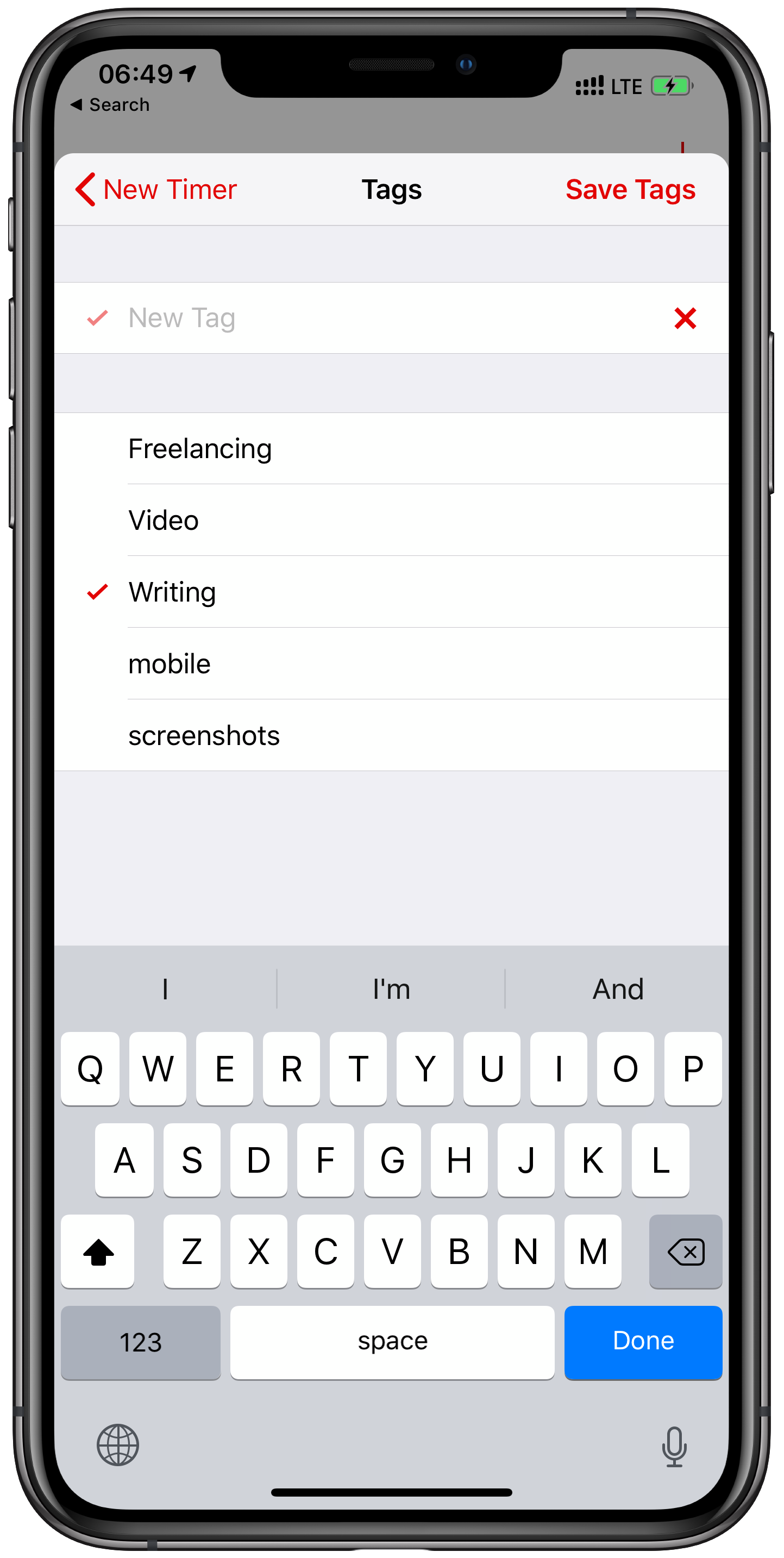
The developer behind Timery, Joe Hribar, has worked extremely hard to make sure this app rivals the Toggl app - it has all the core functionality covered, as well as genuinely excellent shortcuts support. This means there’s full support for Workspaces, the premium Toggl feature which lets you helps you carve up your life further with tags and projects belonging to Workspaces.

The way I use Timery most, is through Shortcuts. I use Launch Center Pro and Pushcuts to send me notifications which I use to launch Shortcuts, and these shortcuts tell Timery to track my time for me. As all the saved timers can be used to both start timers as well as check the time logged so far on each of them this alone becomes helpful for tracking time. The Shortcuts support allows you to toggle “show when run” (this is the only setting on all donated shortcuts within the Shortcuts app right now) - this is used to show you the details of your time tracking, and it’s done in a minimalist way which makes sure I see the information I need and can dismiss the notification within a second or two at most.
As well as the saved timers in the app, you can also just start time tracking and add the details you want or need - which makes it easy to get going and then you can give it a title, project, or tags later before you finish (or after the fact with the Timery club).
Timery Club
The Timery app in its free state is excellent, but if you join the Timery Club, an optional in app subscription of $9.99/year, as well as supporting development of the app you get extra functionality:
- Unlimited saved timers, the free version allows you to have 4 saved timers (which in my opinion is a generous number).
- Edit all the elements of time entries from the last week as well as delete and duplicate them.
- Add historical time entries.
- Add, edit, and delete Toggl projects, tasks, and tags.
- Show your tag names in the saved timers (otherwise the tag icon is displayed)
- Custom themes, app icons, and dark mode. Dark mode can be toggled based on the screen brightness, sunrise, and sunset, or manually.
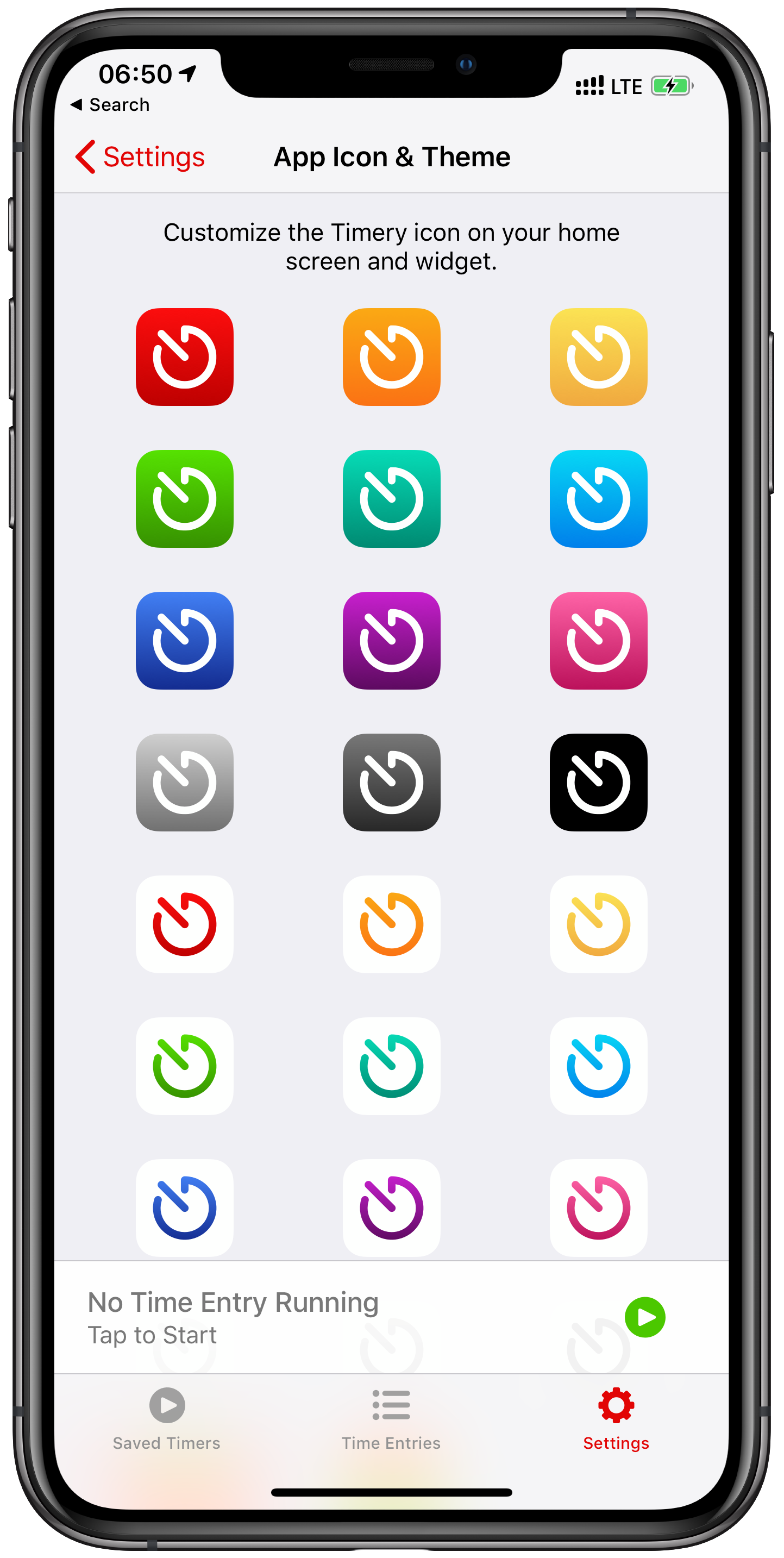
If you have no interest in tracking your time then this app is not for you, but if you’re curious about it, or have been struggling with it - or even if you already track every second and want to make your life easier, I highly recommend downloading Timery. It has made it much easier for me to track my time, because it is very simple to use - and in my case, it builds right into my shortcuts that I already use to launch a significant number of actions.
Timery feels like a much better-designed app than the Toggl app, there’s more data on the screen, and I can choose what data goes on what screen - as well as the Shortcuts that should be donated (instead of doing the action and letting it show up and then having lots of unnecessary actions in my Shortcuts app. Plus the developer is active and open to feedback and suggestions for improvement!
Timery is available on the App Store today, it’s a free download with an optional in app purchase for the Timery Club which is $0.99/month or $9.99/year.