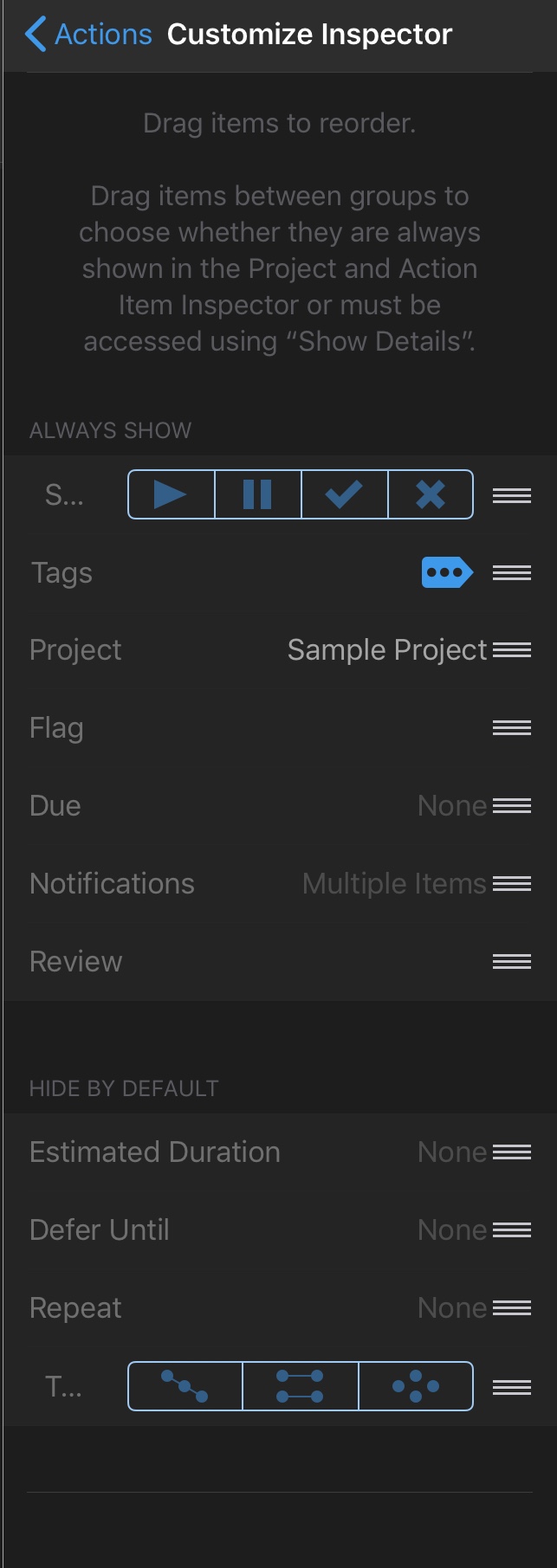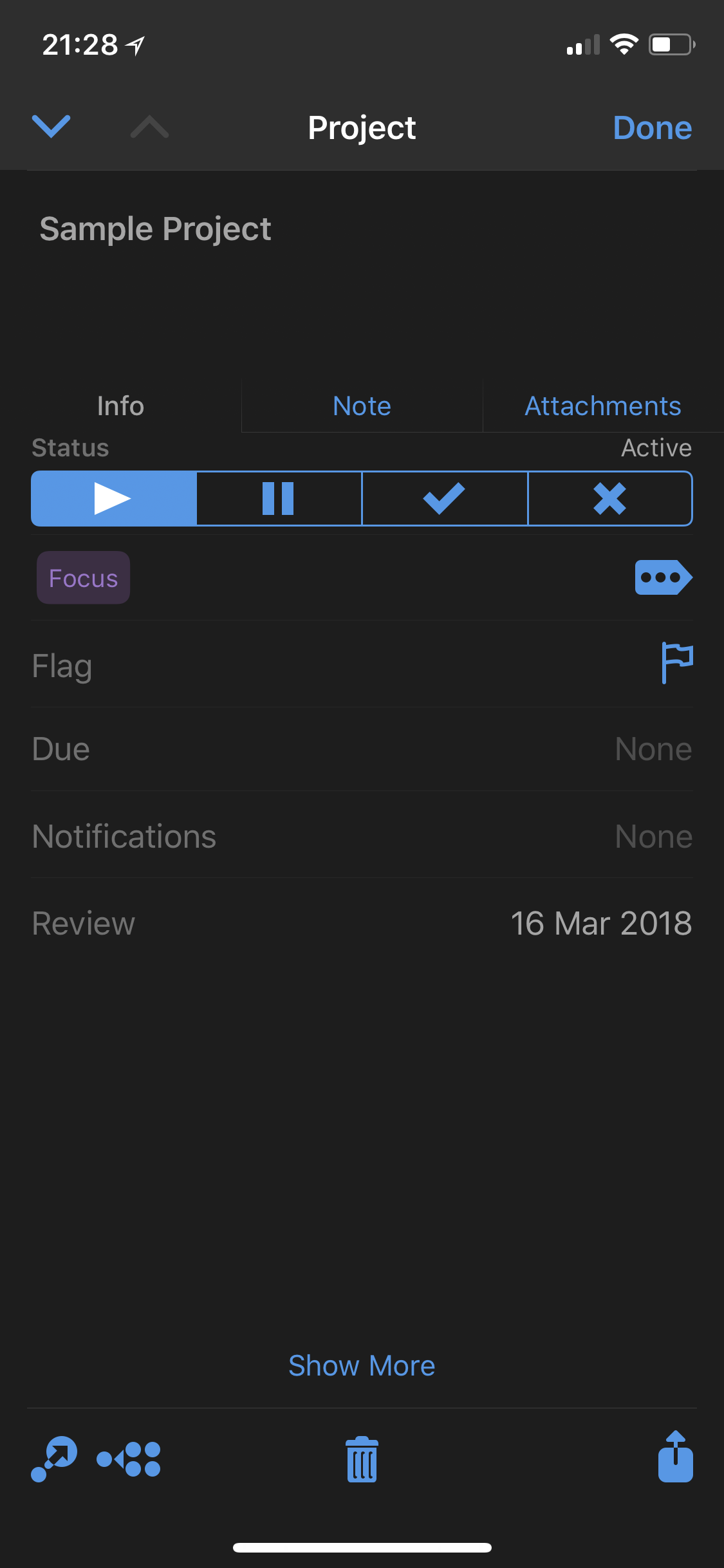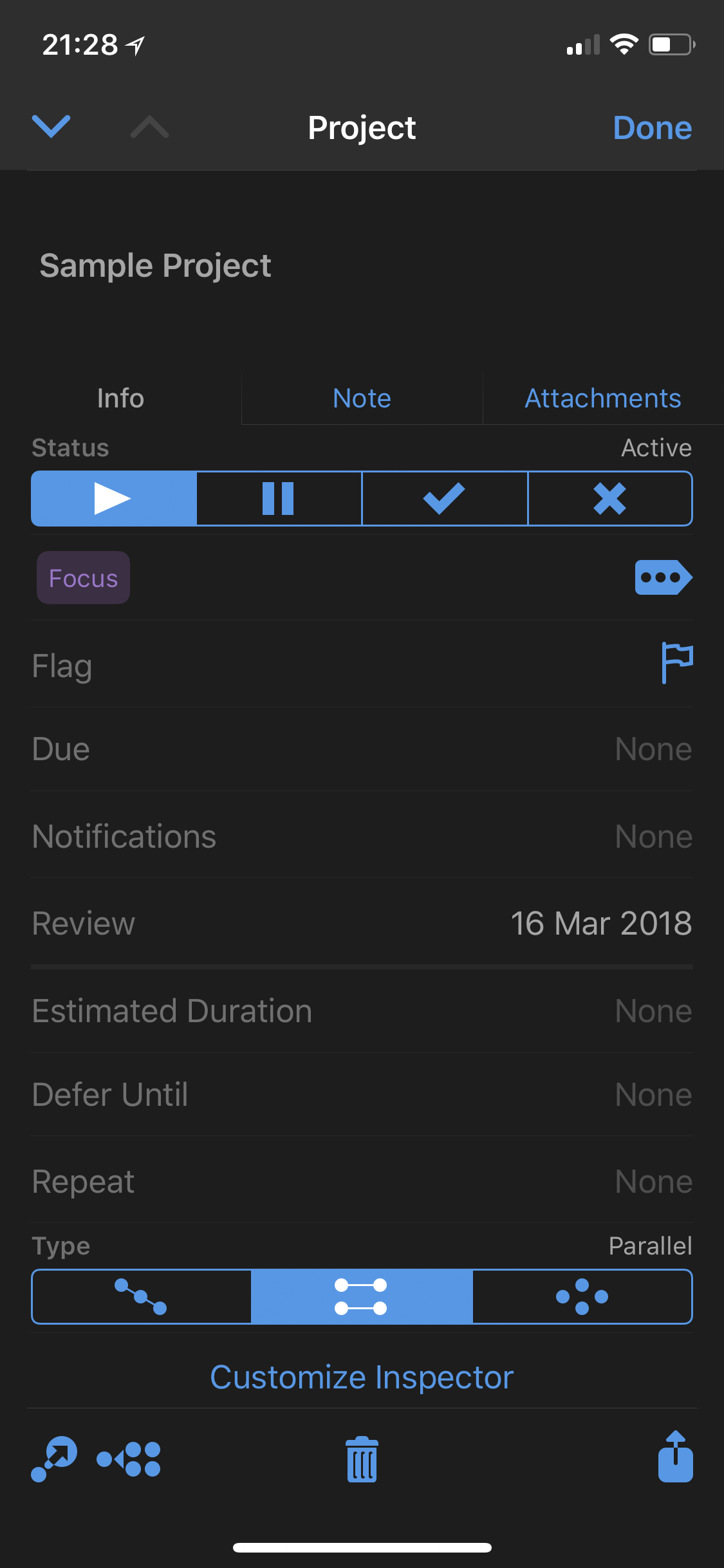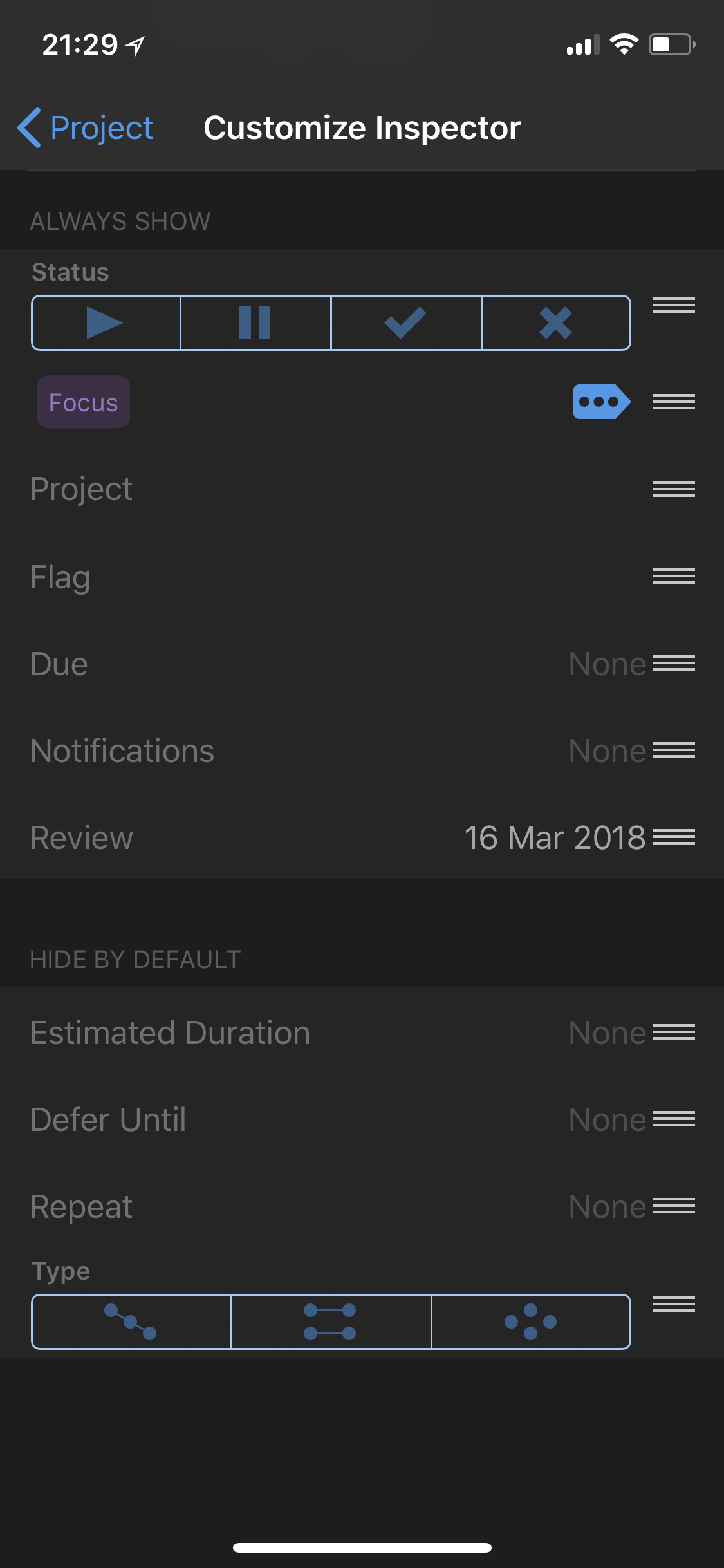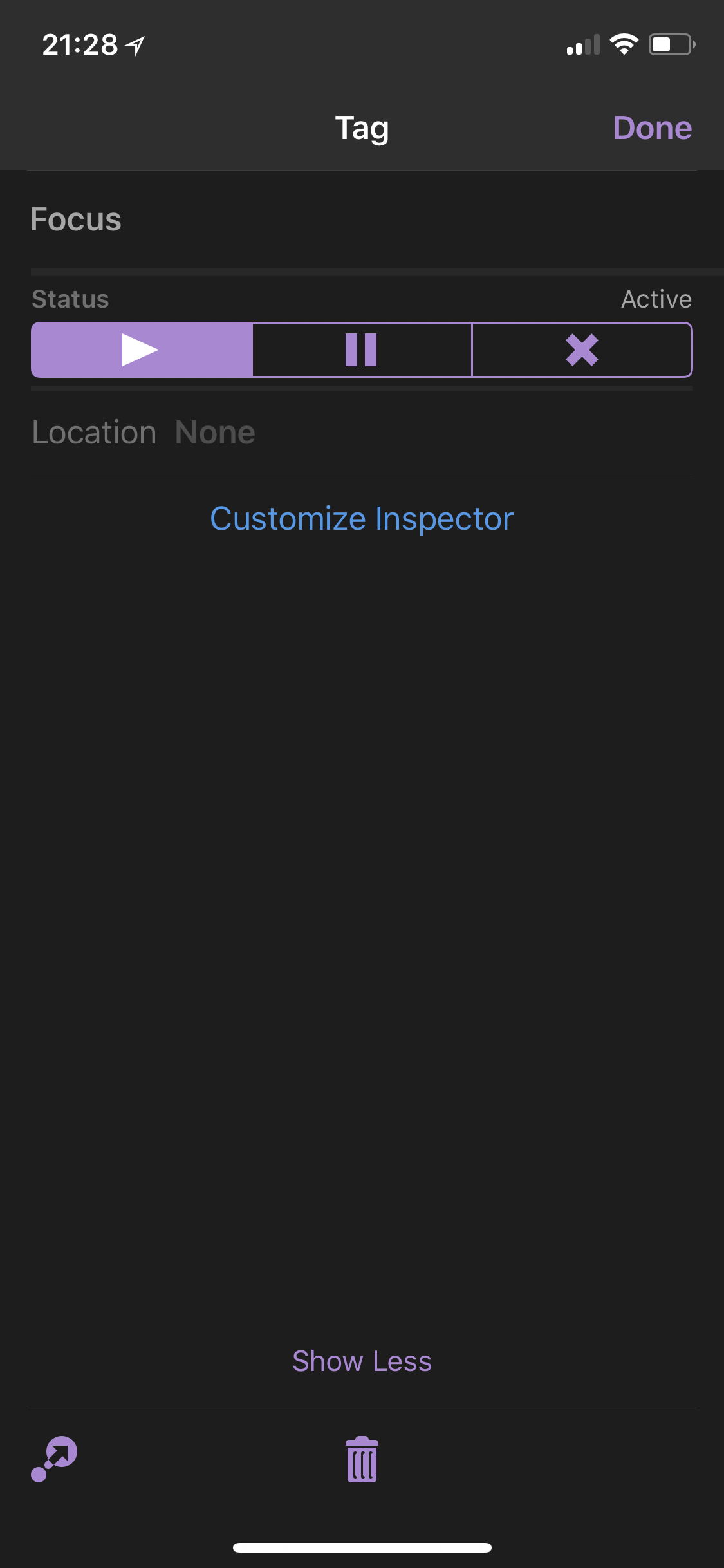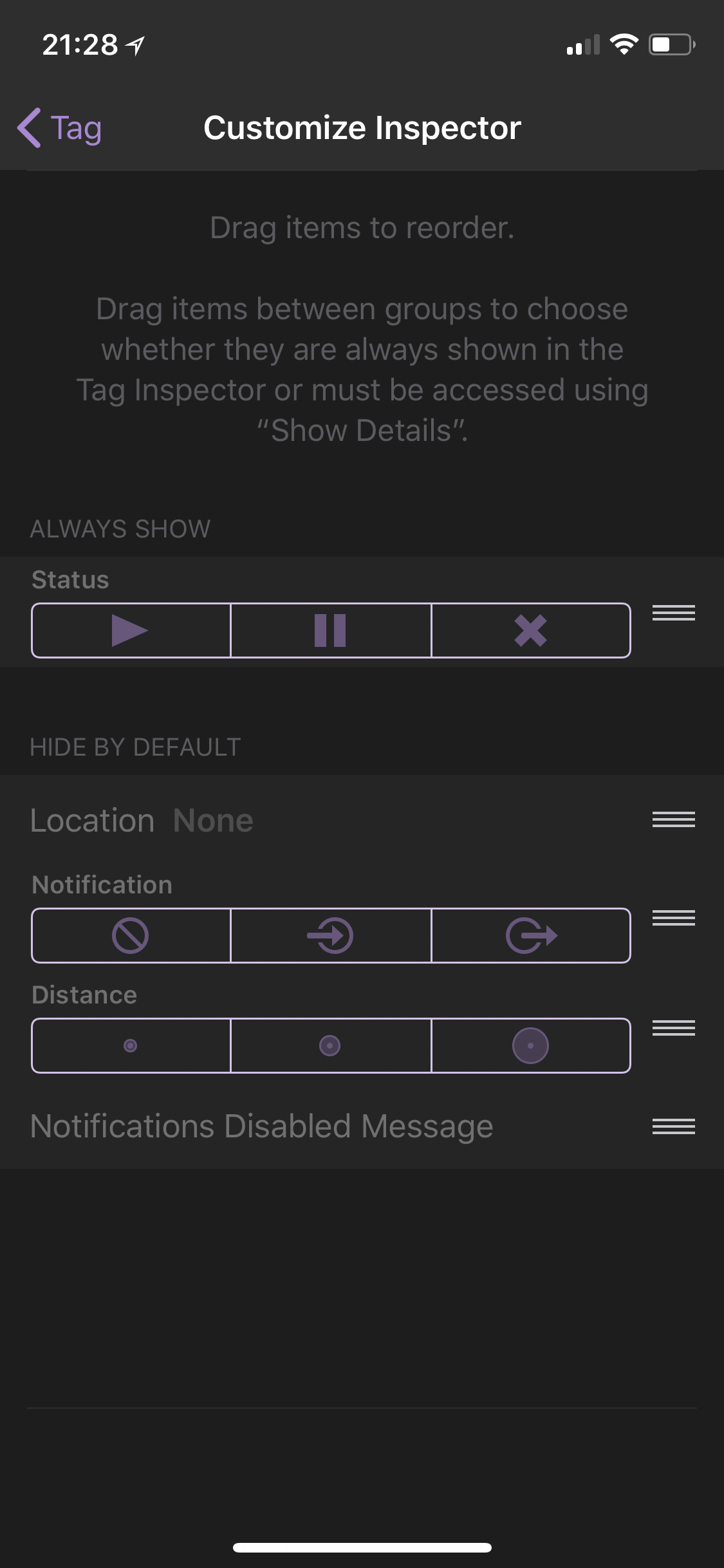Omnifocus 3 Sneak Peak
•

I’m fortunate enough to have been let into the very early OmniFocus 3 Beta. The app isn’t finished yet, but here are some of the features which you might enjoy. To make things clear, I have the dark theme on OF3, and the light theme in OF2 - and I’ve tried to do screenshots to let you compare the two easily.
Multi Pane Views
You can now have a multipane view, this means you can have the traditional Home Screen on the left, tasks in the middle, and the inspector (detailed view of a task, project or tag) on the right - or you can have any combination of these three.



Forecast View
There have been some changes to the Forecast view as well - primarily the interleaving of tasks and calendar events. This is purely based on the due time of a task and the time of the calendar event.



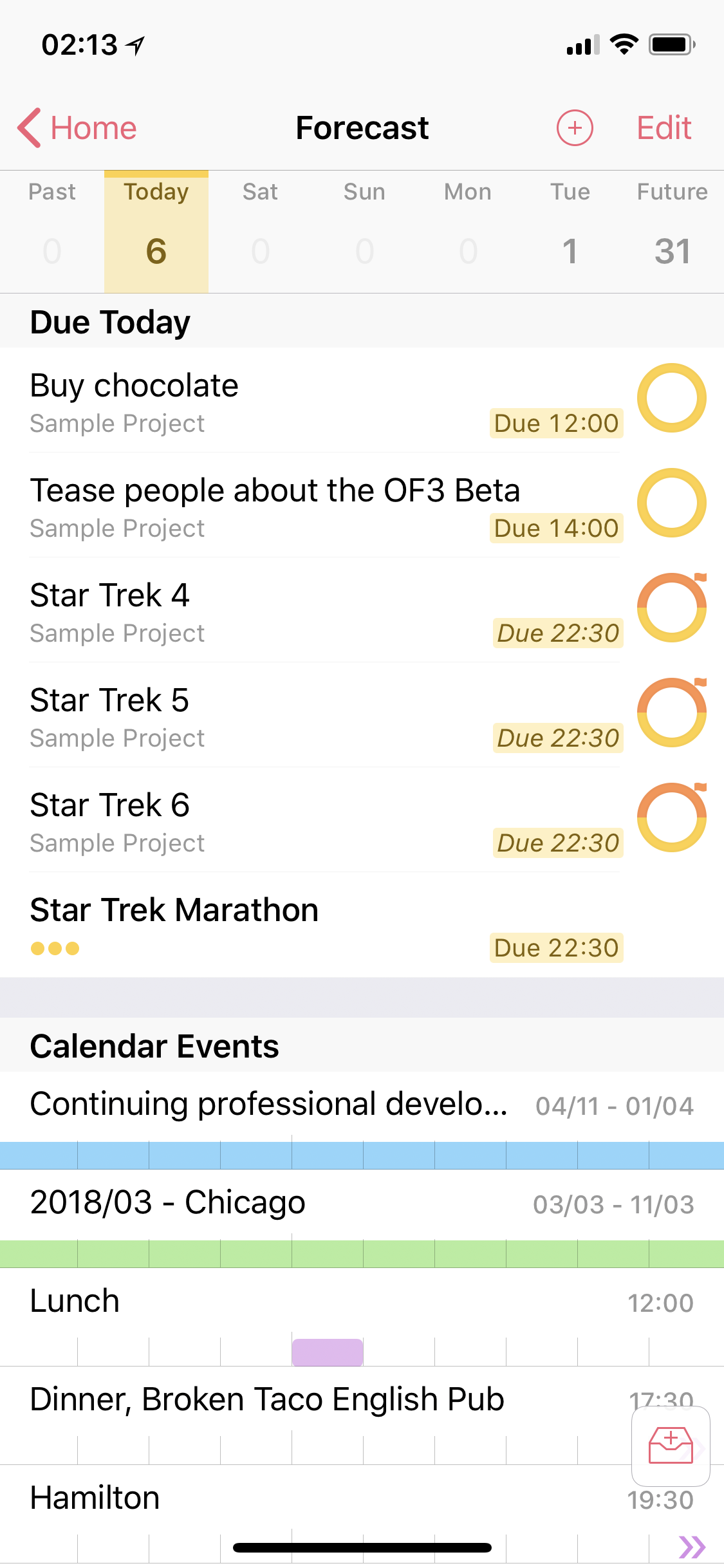
A new feature is the ability to have a tag displayed in the forecast view. This might be very handy if you have lots of #waiting on tasks which you need to be on top of, or if there’s a particular area you need to focus on. Of course, if you want multiple tags that’s what perspectives are for.

The Inspector
The inspector for tasks, tags, and projects has received some updates. You can set what you want to see and hide by default - so if you never use locations in tags (or contexts as they are in OF2) you can hide them.
The Project Inspector
The Tag Inspector
The Task Inspector
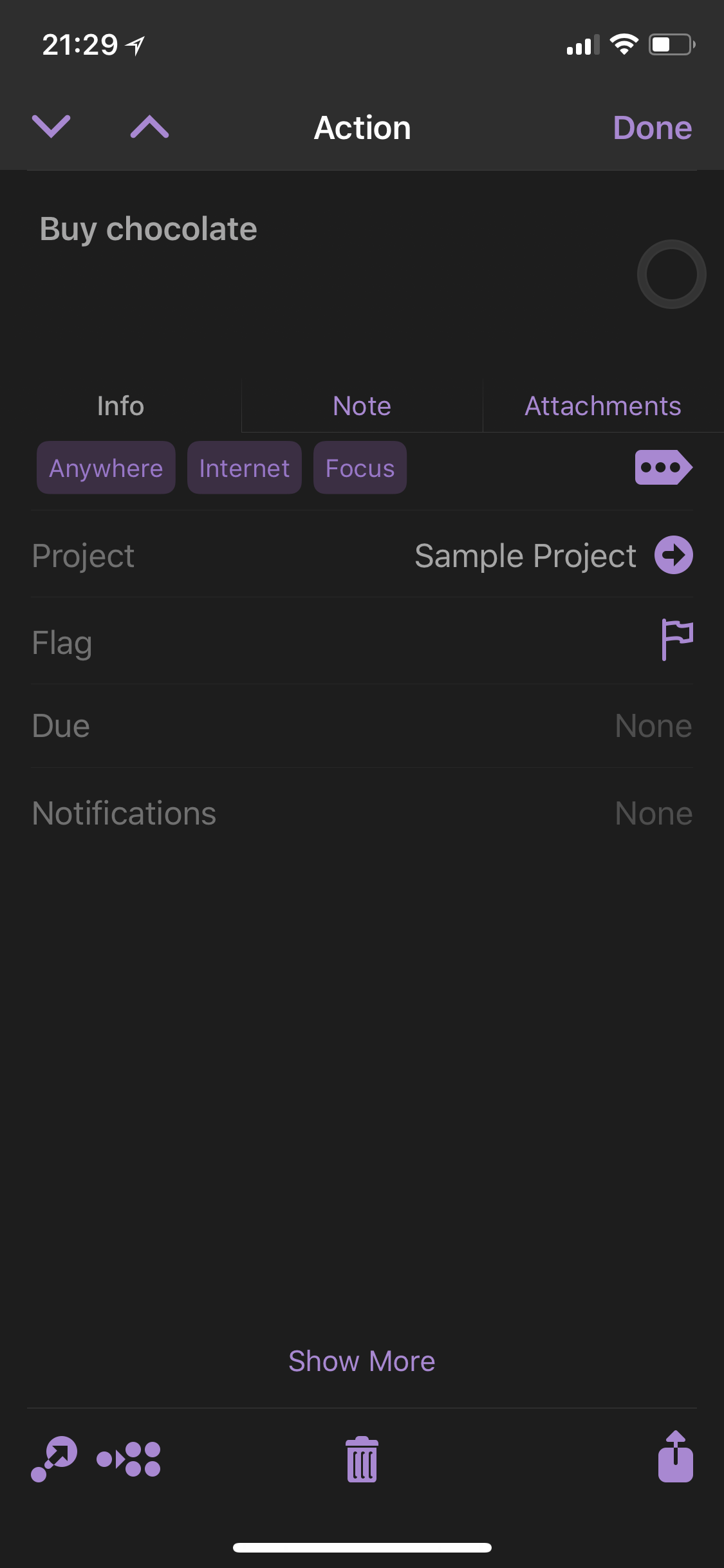
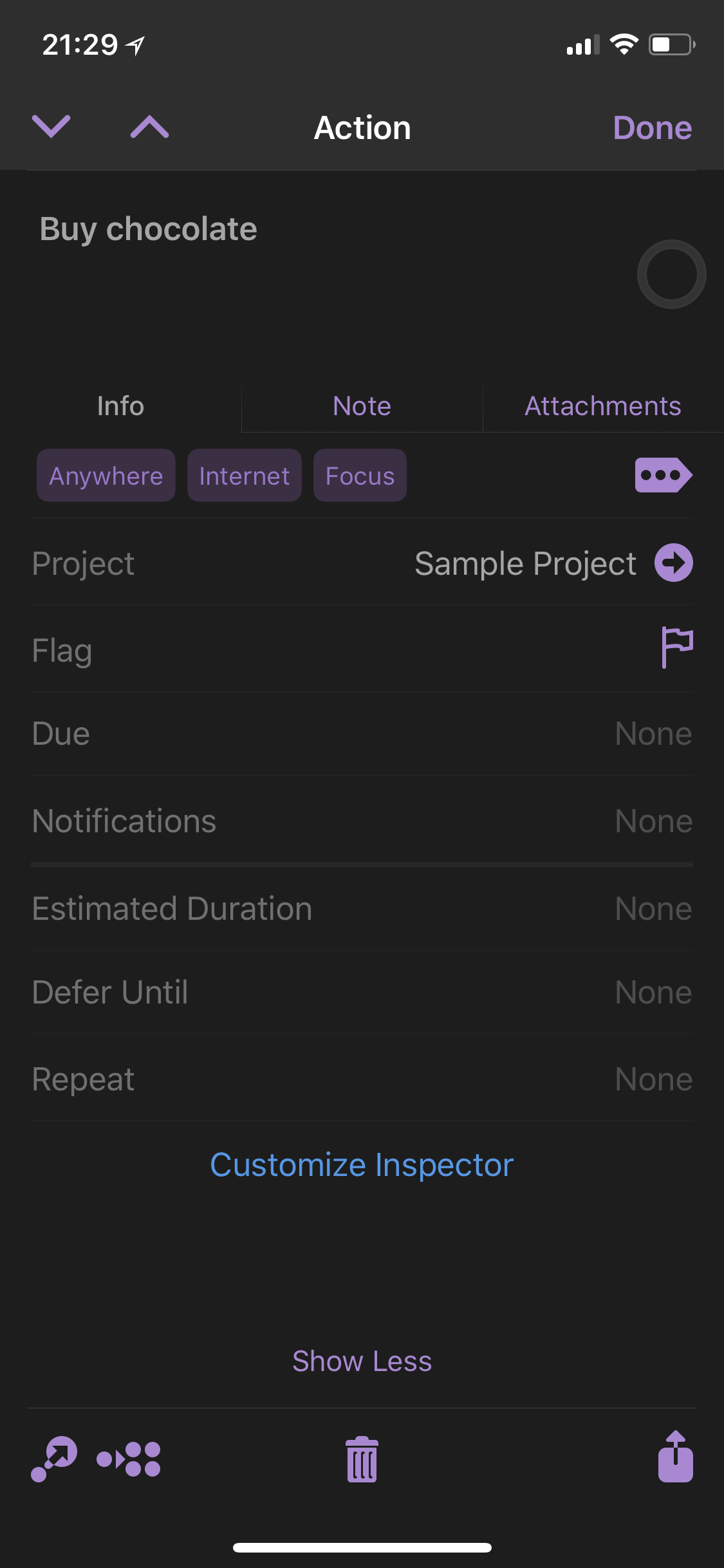

And of course these changes are present on the iPad as well.
Search
Search can now happen from any view, just by pulling down on the tasks list. Previously it was in the bar at the top.


Location Based Notifications
The notifications have had some changes made to them as well. Here on the top you see OmniFocus 3, and below it you see OmniFocus 2. Omnifocus 2 shows you the name of the context, the first task, and the number of other tasks available. OmniFocus 3 shows you the name of the tag, and how many tasks are available to you.
 The watch notifications are exactly the same. At first glance this seems like it is less information - but force touching or 3D touching the notification (depending on which device you’re on) gives us a lot more choice.
The watch notifications are exactly the same. At first glance this seems like it is less information - but force touching or 3D touching the notification (depending on which device you’re on) gives us a lot more choice.
 OmniFocus 3 here lets me View Location, or View Actions. OmniFocus 2 lets me dismiss the notification.
OmniFocus 3 here lets me View Location, or View Actions. OmniFocus 2 lets me dismiss the notification.

Notifications
Notifications have had an overhaul - gone are the days where you get pinged as something goes from “hell being about to break loose” to “apocalypse”, you can now set up a series of notifications for a task. If your task has a due date you can set reminders to happen X amount of time before it becomes due by adding minutes, hours, or days. Whether or not your task has a due date you can set a custom or fixed notification which will happen at the date and time you specify - very helpful. These notifications are one off, but the customisability is definitely something I’ll be using frequently.
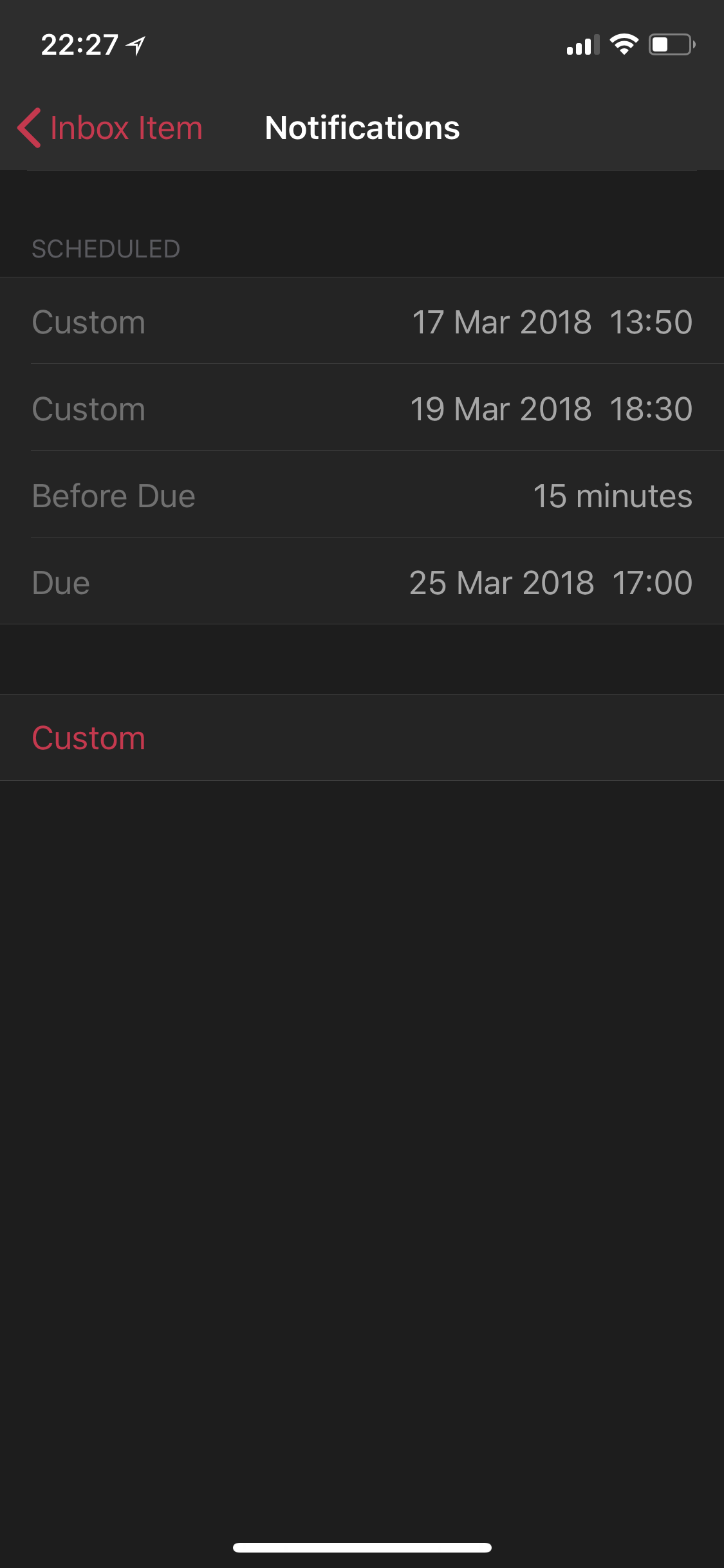
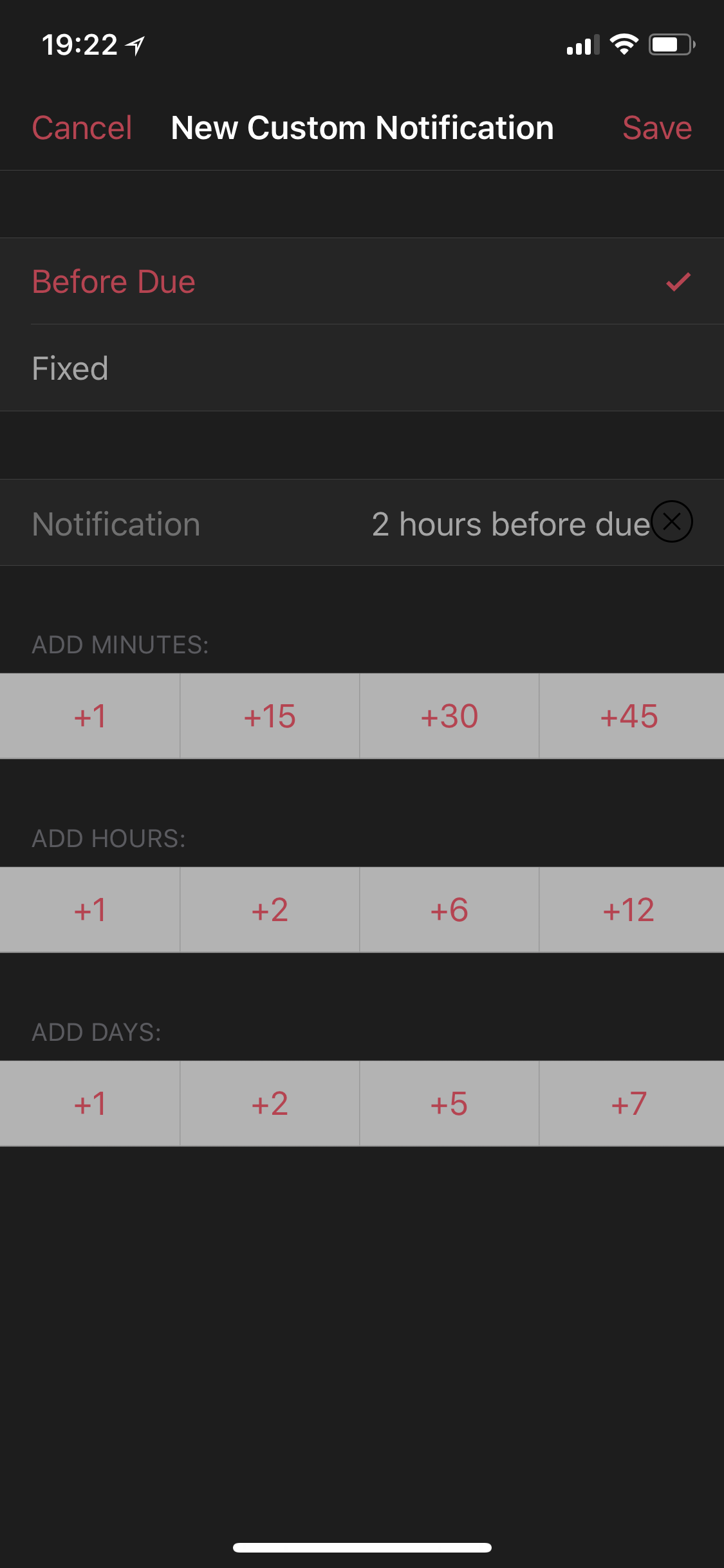
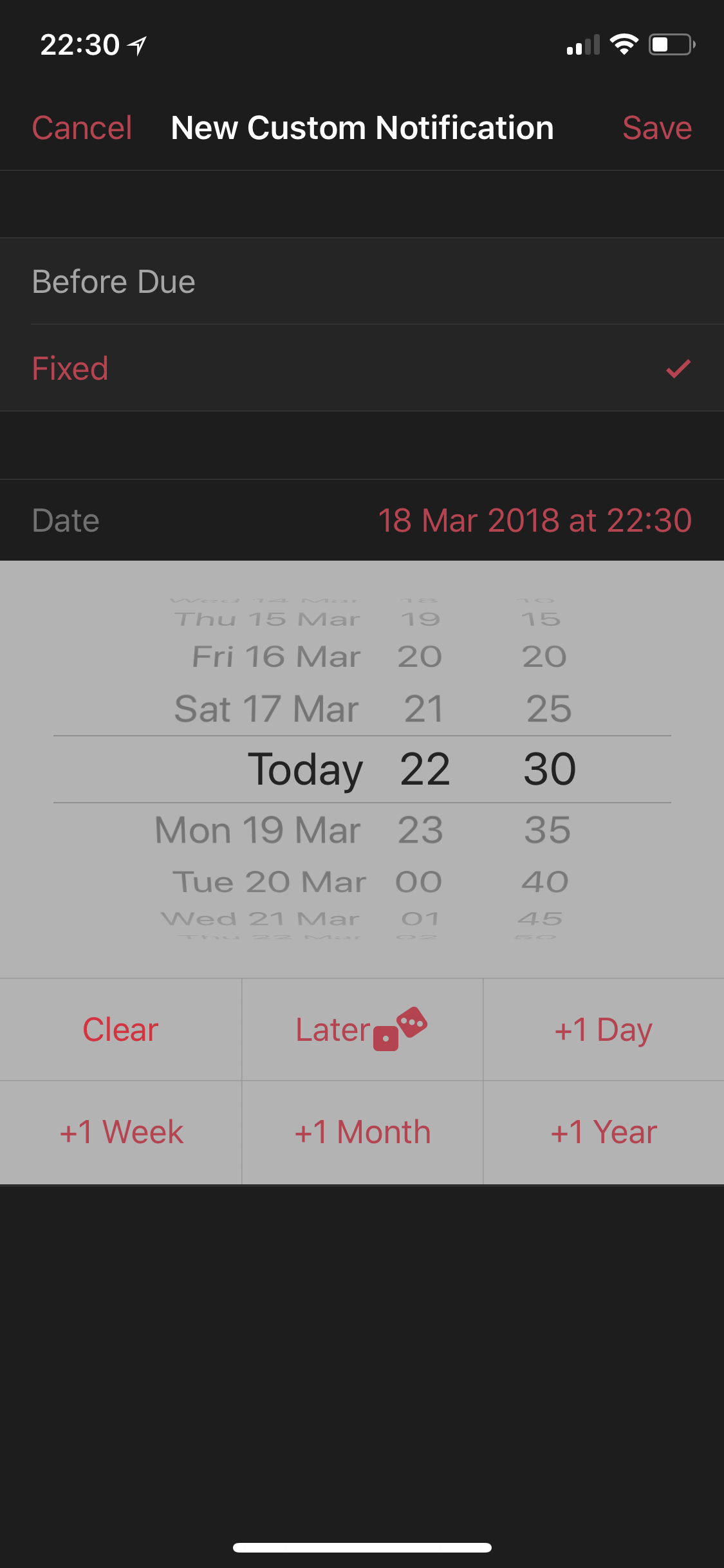
Flagging
A task or project is flagged or isn’t flagged. A task can inherit a tag from the project or task it belongs to - and none of this has changed in OmniFocus 3. What has changed is how you tag things. You can simply swipe from left to right on a task or project, and tap to flag it.
 You can also see very easily when a task is flagged because its parent is flagged which is very nice.
You can also see very easily when a task is flagged because its parent is flagged which is very nice.

Quick Editing
So swiping from left to right lets you flag or unflag, swiping in the other direction allows you to delete the task, or if you tap more you can schedule it - for today or tomorrow.


Batch Task Editing
It’s now possible to edit multiple tasks at once as well - this is hard to explain in screenshots so I’ve created a very short video for you.
https://youtu.be/CZhEAUf5jKM
To summarise, I absolutely love the beta of OmniFocus 3. There are things planned for this iOS app which haven’t yet arrived, and many exciting new possibilities. I’m going to really have to dig into tags to see mysq
A quick note about the icon:
https://twitter.com/kcase/status/970840191207333888?ref_src=twsrc%5Etfw