Latest Shortcuts Beta Allows You to Get Links to Shortcuts with Shortcuts!
•
Something I’ve been hoping for for a long time is the ability to get a (sharing) link to my Shortcuts with Shortcuts - and with the latest developer beta of iOS and iPadOS (beta 2) it can be done!
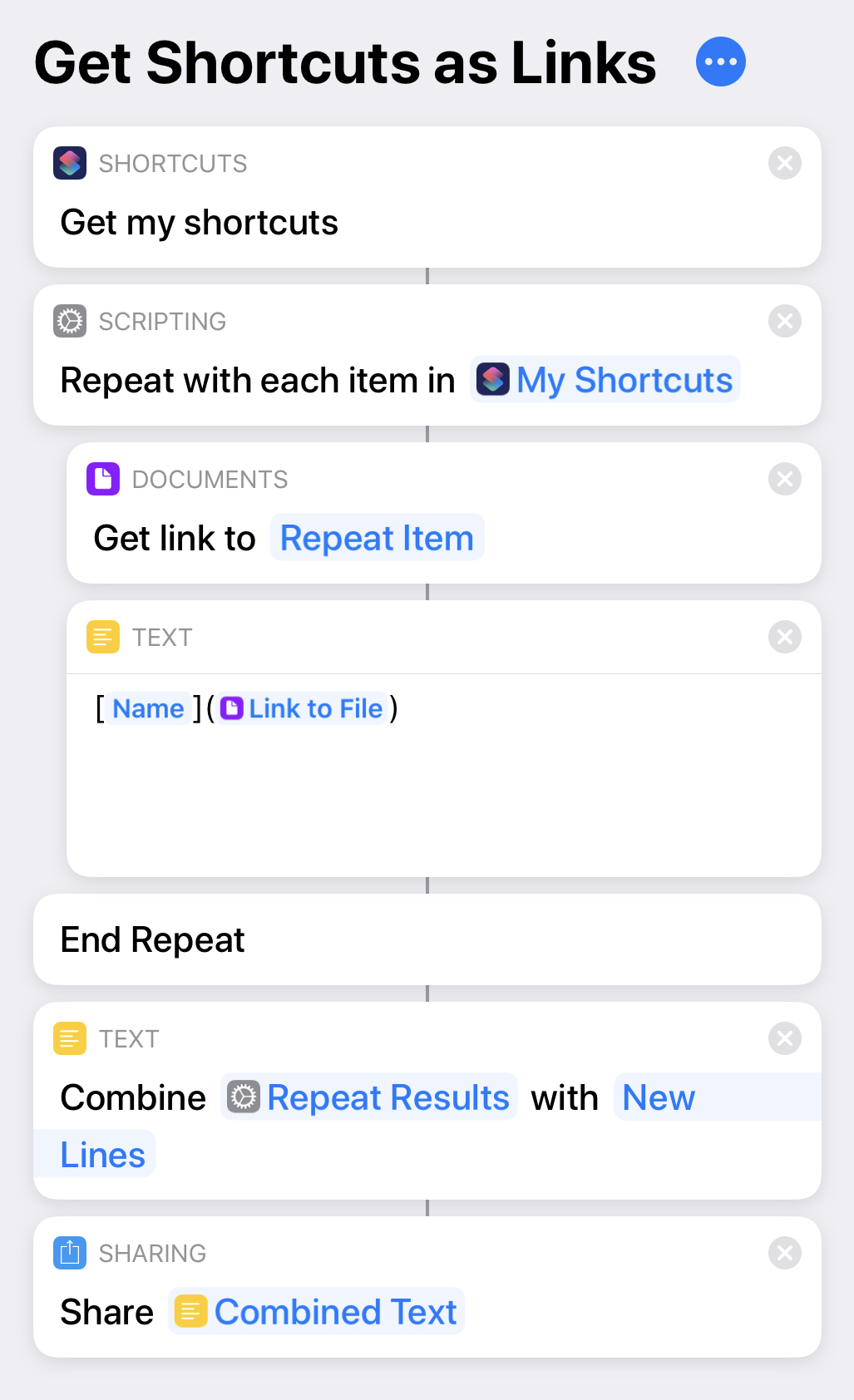
Thankfully this is fairly simple to do, there are just 6 actions required to get a list of all your Shortcuts as Markdown links:
- Get my shortcuts
- Repeat with each item in
My Shortcuts- Get link to
Repeat Item - Text: [
Name][Link to File]
- Get link to
- Combine
Repeat ResultswithNew Lines - Share
Combined Text.
There is one caveat to this: Unfortunately you need to confirm getting the link to each Shortcuts from a prompt which appears.
Download the Shortcut: Get Shortcuts as Links
Now if you’ll excuse me I’m going to go and watch Netflix and tap the same prompt 900+ times.
Update! I’ve been experimenting and there’s also a way to just tap “Create Links” once: Get Markdown Links to Shortcuts - you get the links first and then iterate through them grabbing the names of the associated Shortcuts. As long as the order of the Shortcuts remains constant this is a much more user friendly workaround.