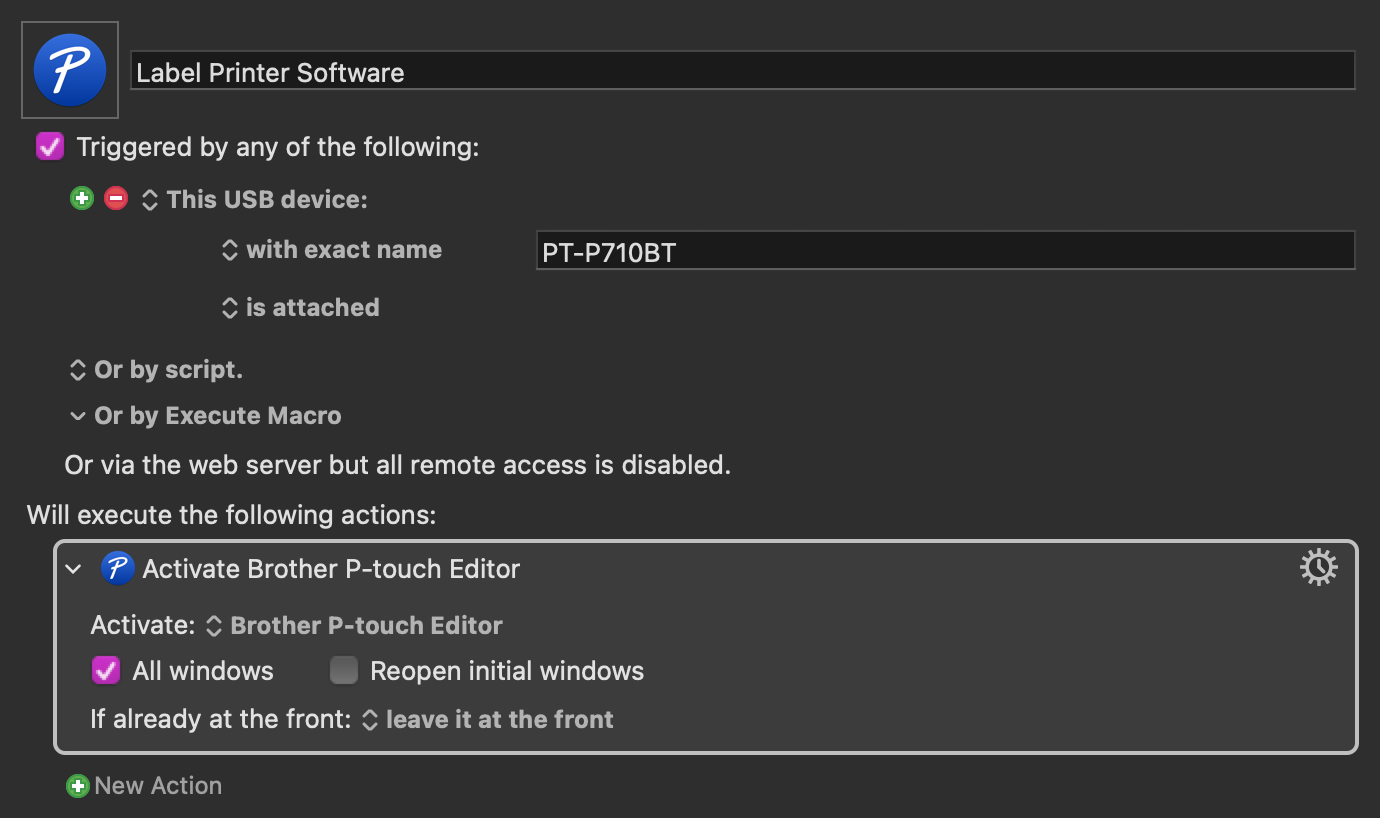Improving my Label Maker with Keyboard Maestro
•
One of the things I mentioned in the most recent episode of Automators was how I’ve been fixing small annoyances with automation tools, particularly Keyboard Maestro. I encountered another one with my label maker which I was happy to be able to solve!
I have a Brother P-Touch PT710BT label maker. Naming aside, it’s an excellent device—and the Brother software on the Mac allows me to do a mail merge with CSVs—including print a list of labels. Collecting the list and merging that into a CSV is a Shortcuts story for another time, but the thing that annoyed me the most is connecting the label maker to my Mac didn’t automatically open the software. It was just one more step getting in my way. So I fixed it—with Keyboard Maestro.
Keyboard Maestro has a trigger for connecting USB devices. Because I’m me, I didn’t check the documentation when I went to set this up, so I found the name of the trigger the hard way—through the Apple Menu, System Report, USB, and then scrolling.
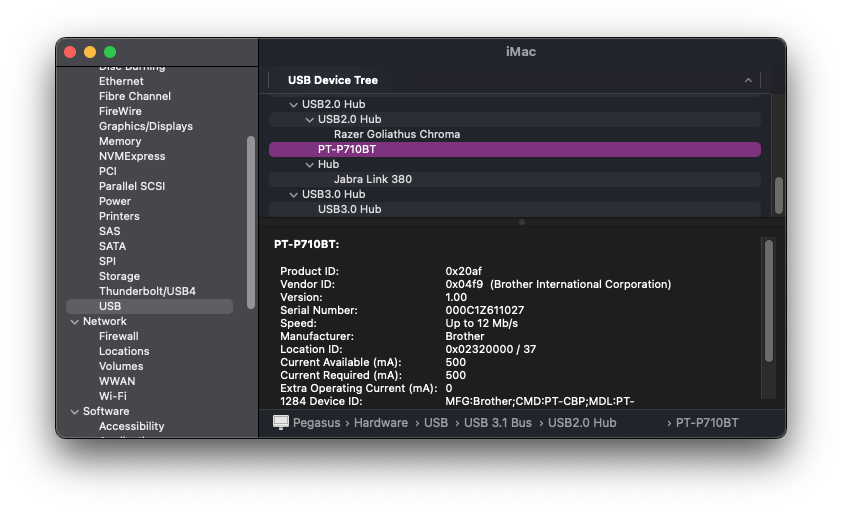
The macro is very simple: Activate "Brother P-touch Editor". One action. But it works! And that’s one less annoyance in my life.