Automators 17: Live at PodCon
•
Episode 17 of Automators comes to you live from PodCon!
TripIt - Automated Trip Itinerary
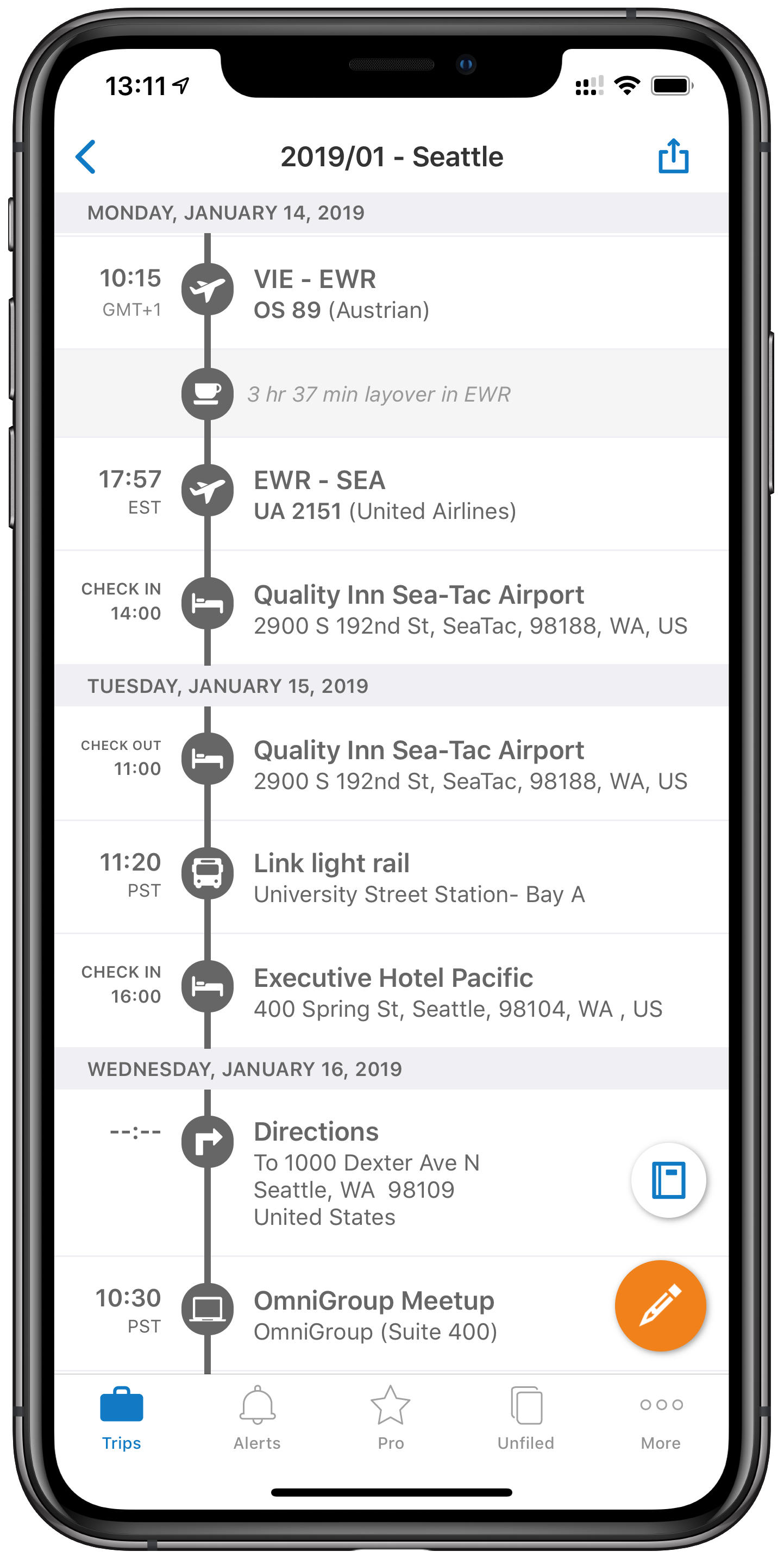 I personally use TripIt to create my itineraries - it actually automates everything for me. I could let it read my email inbox and auto create itineraries, but I prefer to choose which emails to forward to it. As I mentioned on the show I also have a filter in Gmail that marks and read and deletes all of the “Your TripIt Itinerary was imported” emails - I only need to do something if it didn’t work after all.
I personally use TripIt to create my itineraries - it actually automates everything for me. I could let it read my email inbox and auto create itineraries, but I prefer to choose which emails to forward to it. As I mentioned on the show I also have a filter in Gmail that marks and read and deletes all of the “Your TripIt Itinerary was imported” emails - I only need to do something if it didn’t work after all.
Bear Notes for Trips
David rolls his own travel schedule system - with Bear. The advantage of Bear is you can easily add attachments and text to a document, meaning everything is in the same place. You can even use a nice Shortcut to allow you to append a document or text to a specific Bear note: Append to Bear</a
Zapier Turning New Trips into OmniFocus Projects
This is an automation I mentioned that is a little hacky, but it works well for me. TripIt creates a calendar, or you can use any of your own calendars for this if you don’t want to use TripIt - you just need to get that calendar into Google Calendar. What we do is we watch this calendar for new events, then we filter - continuing if the length of the event is more than 23 hours. Then I use the text action to write up the TaskPaper I want to be added to OmniFocus, and URL encode it. The final step is to add a task to OmniFocus - this is accomplished via the MailDrop, and it has a URL scheme which looks something like omnifocus:///paste?target=/folder/Travel&content= -%202019/09%20-%20Amsterdam%0A%09-%20Organise%20Travel</code
in the body - so when this task arrives in my inbox and I process it, I just tap on the URL to add the project. You can even run a Shortcut via a URL scheme (which I usually do!). The Zapier steps are:
- New Event
- Watch the specific calendar in Google Calendar
- Only Continue If
-
Duration (hours)Greater than23
-
- Text (Formatter)
- I typed my TaskPaper in here, and URL encoded it, if you already have the URL encoded text, or another URL you want to appear in the body of the task ready you can skip this step.
- Create Task
- The title is "Set up project for trip _Event Name_", which I also include in the Text action above. The body is the URL I will tap on when I process the task.
This series of steps is a pretty solid way to add projects and tasks to OmniFocus based on other events happening, I use it for lots of automations.
Rose's Packing List Shortcut
https://youtu.be/4gJfgDKWH8k
I use a modular approach to create my packing list - along with an extra list of devices to charge! While I save this to OmniFocus you could easily modify this to work in any task management system, or just to create a PDF to print if that’s what you prefer to do.
Naming Documents with Scanner Pro
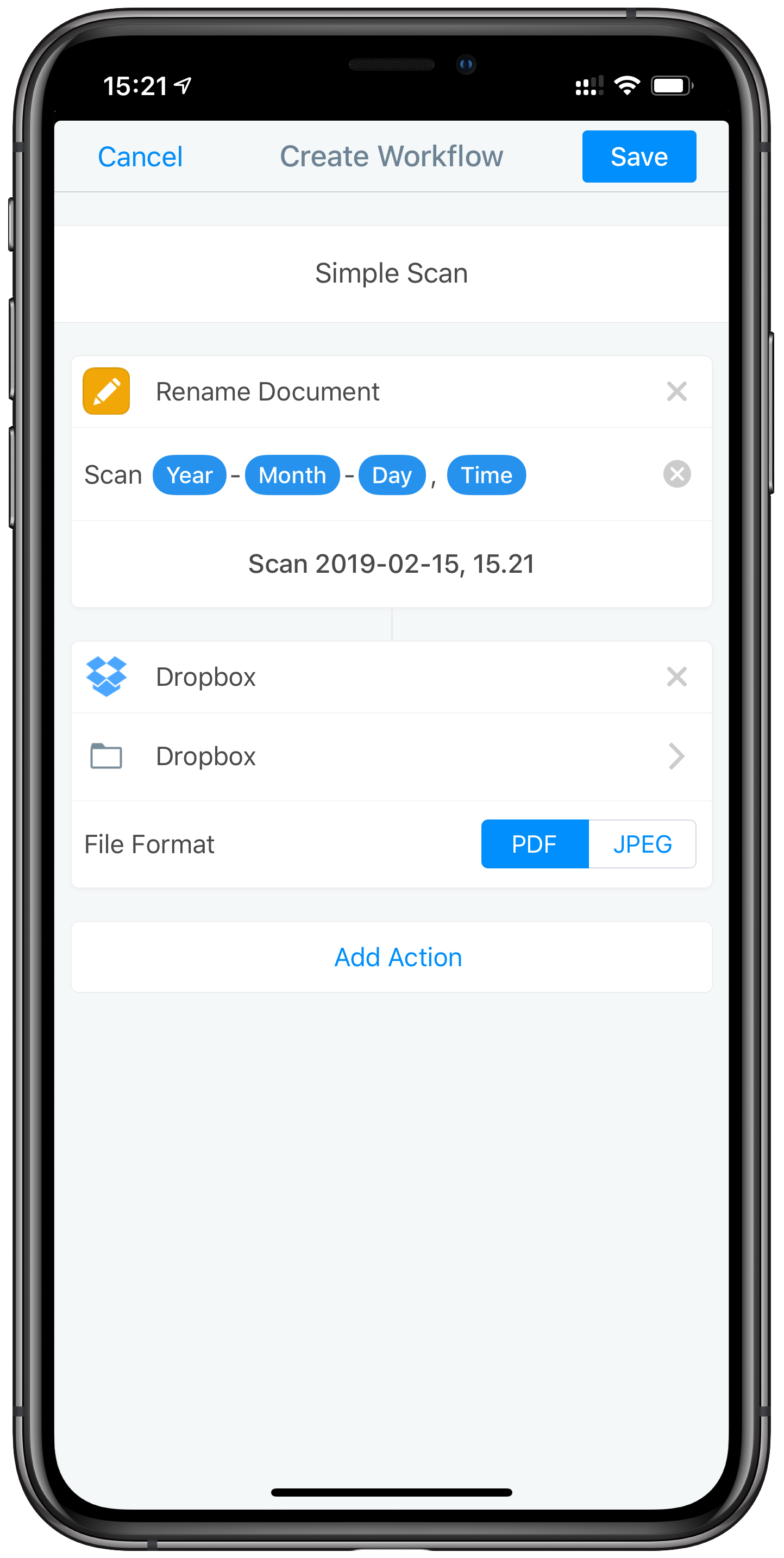
Scanner Pro is an app David and I both use to scan documents on the go - as well as when we’re on the road. It has built-in OCR, and Workflows which allow you to chain multiple actions together. Most of the time I use a Workflow called “Simple Scan” which formats the name to Scan Year-Month-Day, Time</em
and saves the document as a PDF to Dropbox. I usually save to a specific folder in Dropbox which Hazel then watches and automatically files certain things or me.
Airmail Custom Actions for a Trip
Airmail is a mail app for power users, especially with its custom actions. I have a custom action which forwards the email to TripIt and then moves it to my Gmail account’s Travel tag, this allows me to find all my travel email quickly if I need it, and gets it into TripIt without me needing to remember to forward it as well.
Quickly Add Travel to your Calendar with Shortcuts
This Shortcut isn’t really generic, but hopefully, it will inspire some of you. To get to the airport I take a tram and then a train (at least most of the time). The tram normally takes 11 minutes to get to the train station, and then the train should take 16 minutes to get to the airport. While I could use the public transit API to get all of the information to figure out my route to the airport I prefer to look at the available times in the app and choose which one I would prefer to take - before adding this to my calendar. This Shortcut asks me for the departure and arrival time for each mode of transport (and automatically suggests the arrival time based on the departure time) allowing me to just input 2 dates and times most of the time. You can grab it here: Airport Travel</a
.
If you haven’t already listened, make sure to check out episode 17: Live at PodCon!
Chapters:
- 00:54: Automating Travel
- 01:04: TripIt
- 01:57: David's Homegrown TripIt
- 03:57: TripIt to OmniFocus Project
- 04:51: Packing Lists
- 06:11: Rose's Packing Shortcut
- 08:55: Scanning on the road
- 11:21: Project Templates for Travel
- 11:34: Airmail Travel Action
- 12:21: Dealing with Email on the Road
- 14:47: Rose's Travel Task Management
- 16:22: Noise Cancelling Headphones
- 17:06: "Here I Am"
- 19:38: Sponsor: Express VPN
- 21:44: Welcome Back from Seattle
- 23:59: Feedback Time
- 24:25: Forums
- 25:21: iBeacons
- 28:11: David tries to convince Rose to be Jane Bond
- 30:15: Filing Feedback
- 35:57: Creating a Contract
- 36:43: List all the applications on your Mac
- 38:39: Launch Center Pro NFC Stickers
- 39:56: David's Break from Time Tracking
- 41:43: Chapter 25
- 42:18: Our Favourite Feedback
Thank you to our sponsor this week: Express VPN.
